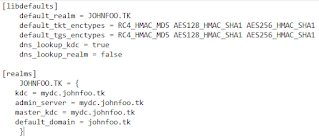Make a MIT Kerberos client on Windows
Steps
- Compose krb5.conf file ( In windows, it's krb5.ini under %programfile%\MIT\Kerberos)
- concepts here
- samples here
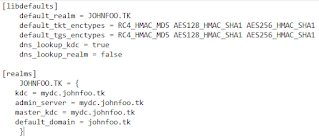
- reference here
- Ktpass command to generate keytab file
- ktpass /out userName.keytab /mapuser userName@johnfoo.tk /princ http/serviceHostName.johnfoo.com@JOHNFOO.TK /pass <pwd> /crpto all /ptype KRB5_NIT_PRINCIPAL
- kinit to obtain ticket
- kinit -k -t userName.keytab http/serviceHostName.johnfoo.tk@JOHNFOO.TK
- klist to verify that ticket was issued successfully